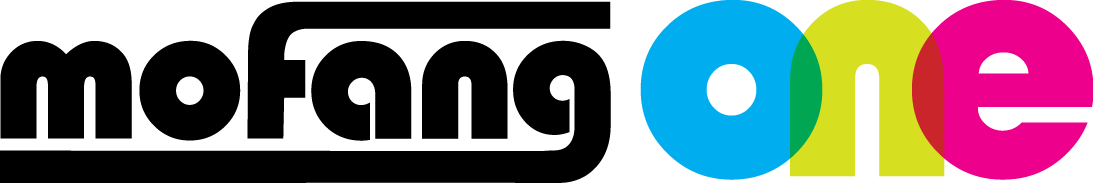Tour
While we’re still finalizing our cloud infrastructure and putting the final polishing touches on our user interface, we wanted to share a quick tour to give you a sense of what it’s like to use the current preview of Mofang One. (Please allow a few minutes for the GIFs to load over a slow connection, as some of them are quite large.)
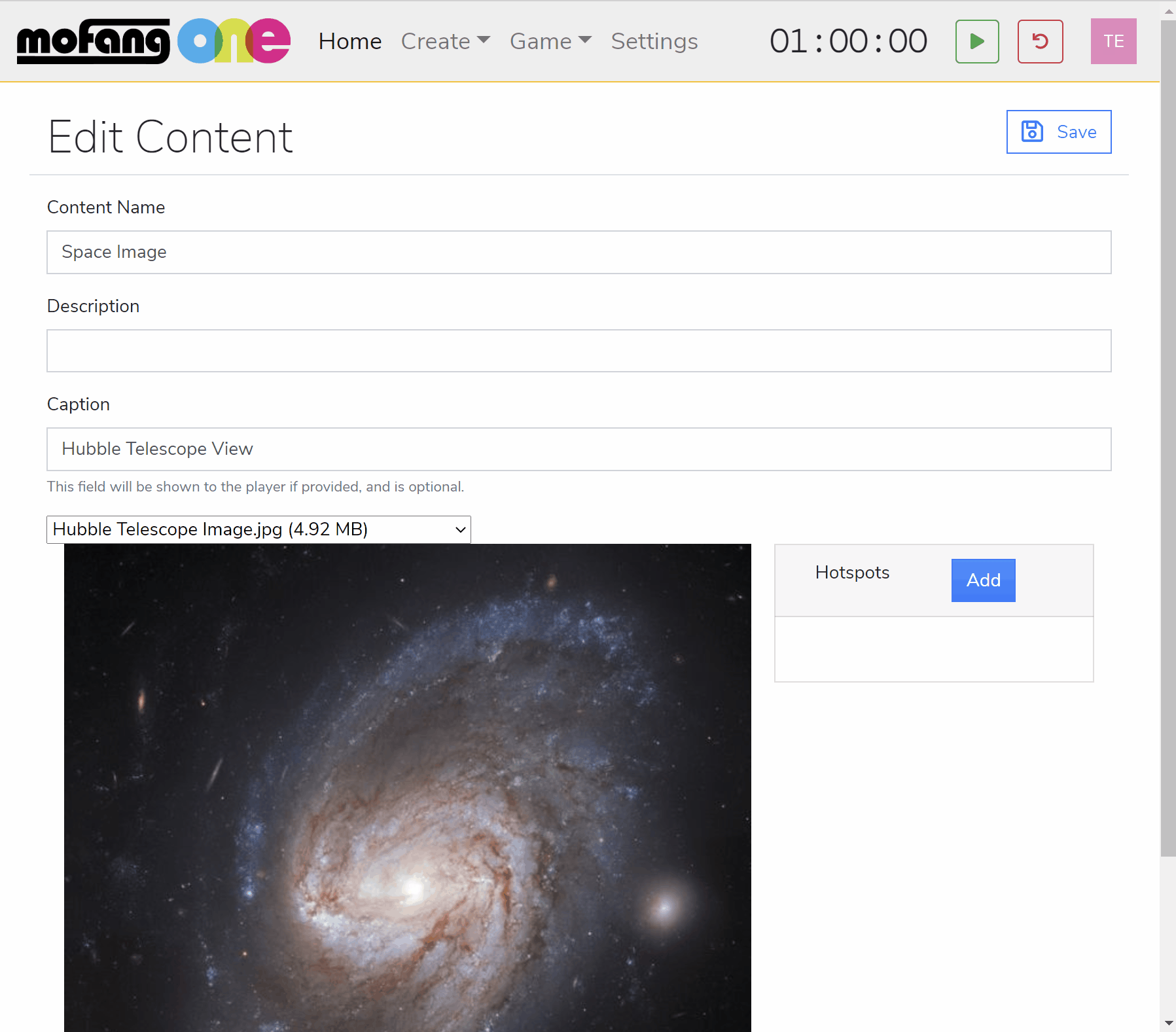
Content
Items that players unlock in Mofang One are known as content. Many different types of content are available, including panoramas, images, videos, sounds, downloadable files, external links, embedded HTML pages, and plain text.
Many content types offer online editors for customizing how the item is shown to players. One of the most powerful options, shown here, is the hotspot editor – which allows you to define regions of a page that can link players to other content, to an external web page, or even trigger events.
Events
Events are a concept unique to Mofang One that create considerably more flexibility than unlock codes alone.
Events can be triggered by unlock codes – but can also be triggered by the game master, a time delayed script, or even a prop through a remote connection. Mofang One also provides built in events for game start, win and lose scenarios, so you can automatically unlock content as soon as the timer begins or play media when the game ends.
Each event can have one or more “action” side effects that go far beyond unlocking or removing content – background music, interstitial videos, connections to interactive puzzles, and more are all possible.
As an example of the power of events combined with Mofang One, imagine you have a 10-digit keypad on a physical prop in your room. You could upload an image as content, then define hotspots on each button that trigger events. Those events can then be sent from the server down to your local control system over MQTT, causing the player’s action to have real-life side effects – all without writing a line of code!


Unlock Codes
Of course, while you could implement a game entirely with magical “events” triggered by the game master or props, sometimes a simple unlock code is the best approach – and players love being able to check their own work before asking the avatar to input a code!
Use unlock codes to accept answers to puzzles or simply to manage players’ progress by unlocking new content as they discover items in the room – the choice is yours.
Mofang One supports as many events and unlocks as you need. Add multiple codes with common typos to avoid player confusion, or have one code trigger multiple events!
Game Room Management
Once the design process is complete, Mofang One provides comprehensive tools for hosting your game. Each booking receives their own game room, which includes a pre- and post-game lobby, videoconferencing link, and any other background content and in-theme resources you’d like to provide.
Once the game begins, the full management interface is available on phone, tablet, or desktop, so the avatar can bring the controls with them into the game; one-click buttons are available to trigger unlock codes and events on demand. Each requires two clicks to activate, protecting from accidental activations while allowing one handed operation on a phone.
A game timer is synchronized across all connected hosts and players, and can be adjusted with add and remove time buttons as needed. In event of a mistake, a full undo feature is available that can rewind to any event in the game history.
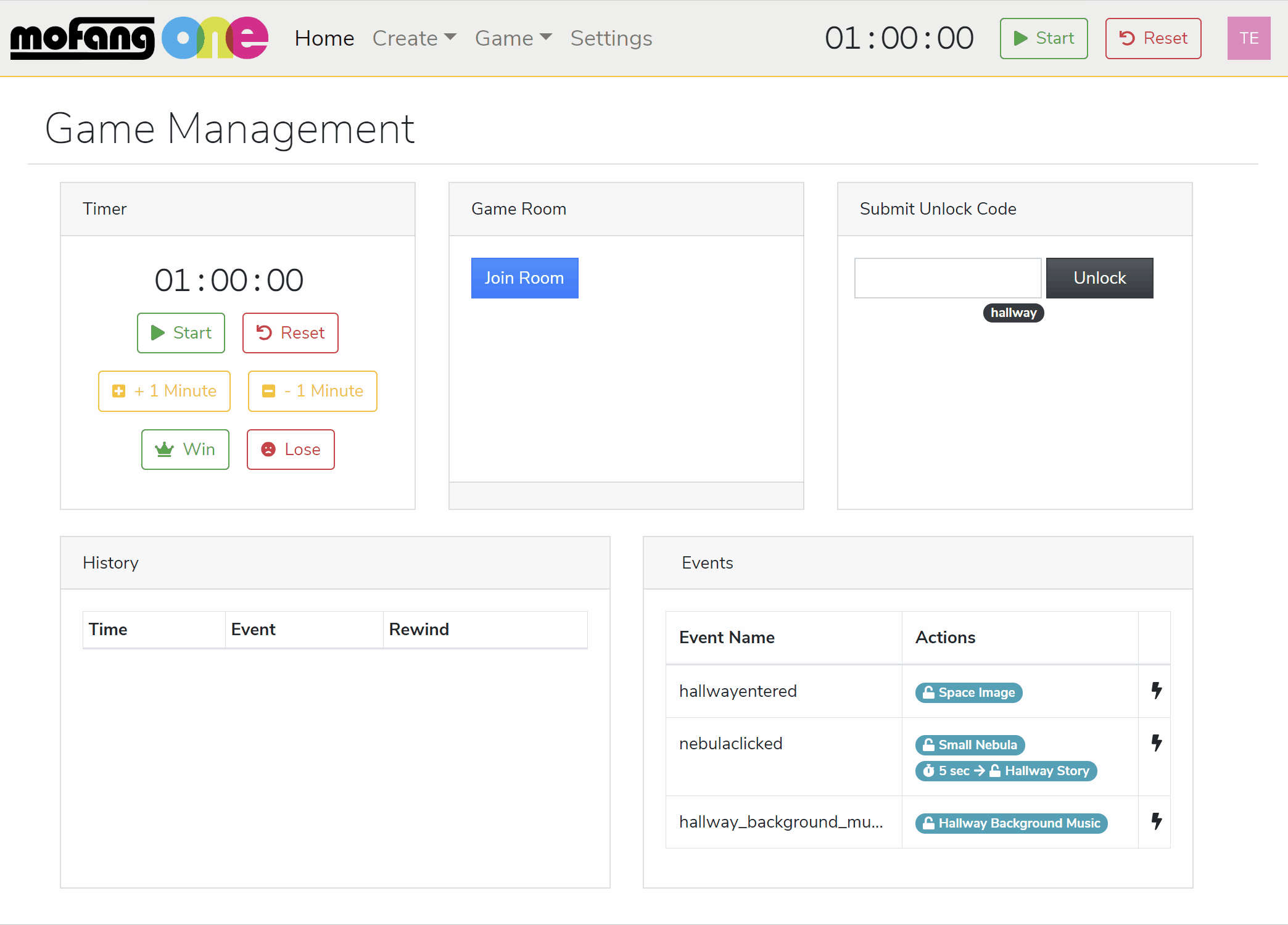
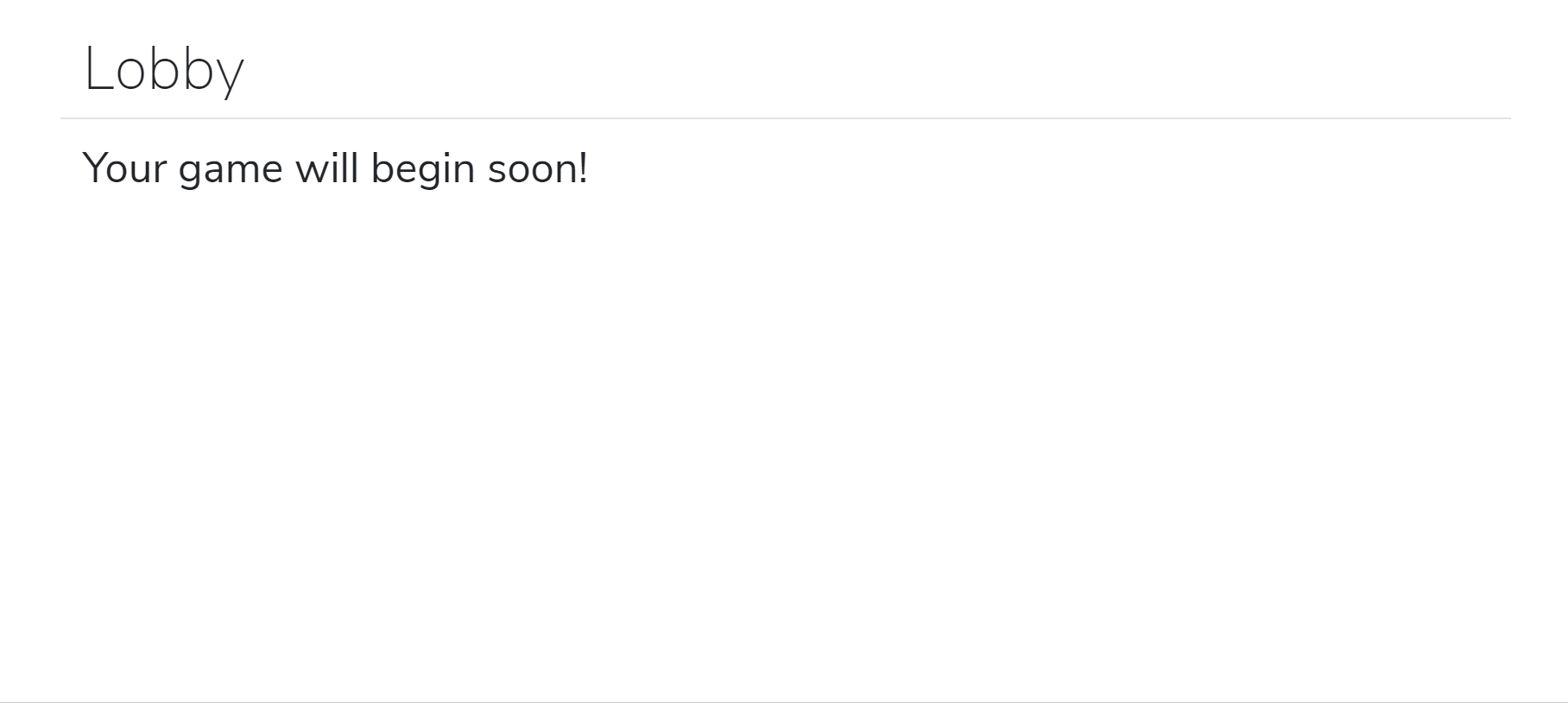
Player View
Of course, the player view is the most important part! Mofang One offers multiple views so players can arrange their content however they like, including a filmstrip, list, and gallery (pictured). The view works equally well on desktop or mobile, so players can choose their favorite device.
Hotspots are indicated with a different mouse pointer, bringing some of the thrill of searching a real life escape room for interesting clues to the online experience.
As content loads, it instantly appears on all players’ screens at the same time without requiring a refresh.